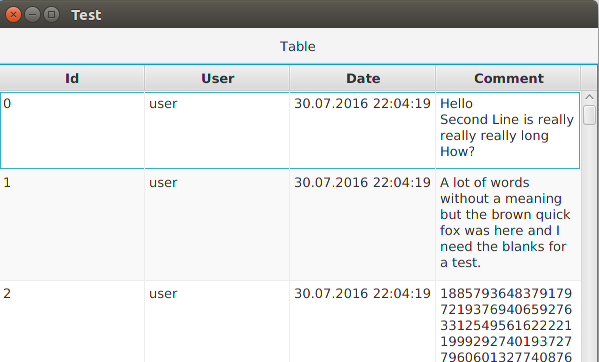This post is about text rendering in JavaFXs TableView.
The TableView uses TextCells that descend (indirectly) from
Labeled. You may expect that this way it should support text
rendering but unfortunately this is only true when you have basic
requirements. As soon as you want fancy things, like displaying
long lines of text completely, you are out of basic support.
Please note that all samples were created and testet with
jdk1.8.0_102. I hope that later versions won't have this bugs and
thus this post may become irrelevant.
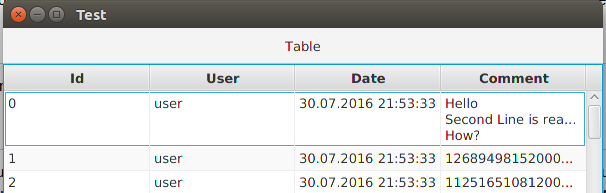
The view:
<?xml version="1.0" encoding="UTF-8"?>
<?import javafx.geometry.*?>
<?import javafx.scene.control.*?>
<?import javafx.scene.web.*?>
<?import java.lang.*?>
<?import javafx.scene.layout.*?>
<?import javafx.scene.layout.AnchorPane?>
<BorderPane maxHeight="-Infinity" maxWidth="-Infinity"
minHeight="-Infinity" minWidth="-Infinity" prefHeight="400.0"
prefWidth="600.0" xmlns="http://javafx.com/javafx/8" xmlns:fx="http://javafx.com/fxml/1">
<center>
</center>
<top>
</top>
<top>
<Label text="Table" BorderPane.alignment="CENTER">
<BorderPane.margin>
<Insets bottom="10.0" top="10.0" />
</BorderPane.margin>
</Label>
</top>
<center>
<TableView fx:id="tableView" prefHeight="200.0" prefWidth="200.0" BorderPane.alignment="CENTER">
<columns>
<TableColumn fx:id="idTableColumn" prefWidth="75.0" text="Id" />
<TableColumn fx:id="userTableColumn" prefWidth="75.0" text="User" />
<TableColumn fx:id="dateTableColumn" prefWidth="75.0" text="Date" />
<TableColumn fx:id="commentTableColumn" prefWidth="75.0" text="Comment" />
</columns>
<columnResizePolicy>
<TableView fx:constant="CONSTRAINED_RESIZE_POLICY" />
</columnResizePolicy>
</TableView>
</center>
</BorderPane>
The controller:
public class TableTestOneController {
@FXML
private TableView<Content> tableView;
@FXML
private TableColumn<Content, String> idTableColumn;
@FXML
private TableColumn<Content, String> userTableColumn;
@FXML
private TableColumn<Content, String> dateTableColumn;
@FXML
private TableColumn<Content, String> commentTableColumn;
@FXML
public void initialize() {
ObservableList<Content> contentList = FXCollections.observableArrayList();
for (int i = 0; i < 100; i++) {
contentList.add(Content.createRandomInstance());
}
contentList.get(0).setComment("Hello\nSecond Line is really really really long\nHow?");
tableView.setItems(contentList);
idTableColumn.setCellValueFactory(
(CellDataFeatures<Content, String> p) -> new ReadOnlyStringWrapper(p.getValue().getId()));
userTableColumn.setCellValueFactory(
(CellDataFeatures<Content, String> p) -> new ReadOnlyStringWrapper(p.getValue().getUser()));
dateTableColumn.setCellValueFactory(
(CellDataFeatures<Content, String> p) -> new ReadOnlyStringWrapper(p.getValue().getDate()));
commentTableColumn.setCellValueFactory(
(CellDataFeatures<Content, String> p) -> new ReadOnlyStringWrapper(p.getValue().getComment()));
}
}
The main class:
public class StartTableTestOne extends Application {
public static void main(String[] args) {
launch(args);
}
@Override
public void start(Stage primaryStage) throws Exception {
TableTestOneController controller = new TableTestOneController();
FXMLLoader loader = new FXMLLoader(getClass().getResource("TableTestOne.fxml"));
loader.setController(controller);
Parent screenParent;
try {
screenParent = loader.load();
} catch(IOException e) {
throw new RuntimeException(e);
}
Scene scene = new Scene(screenParent);
primaryStage.setTitle("Test");
primaryStage.setScene(scene);
primaryStage.show();
}
}
As you can see the long text is cutted of with three dots. To fix this and get a line wrap instead of a cutting I've done some research in the javadoc and found out the following:
- Each column has a CellFactory that does the rendering.
- The default CellFactory creates an instance of a subclass of a TableCell.
- TableCell inherits from Labeled with has the method setWrapText.
The result of this was my own CellFactory:
public static final Callback<TableColumn<Content,String>, TableCell<Content,String>> WRAPPING_CELL_FACTORY =
new Callback<TableColumn<Content,String>, TableCell<Content,String>>() {
@Override public TableCell<Content,String> call(TableColumn<Content,String> param) {
TableCell<Content,String> tableCell = new TableCell<Content,String>() {
@Override protected void updateItem(String item, boolean empty) {
if (item == getItem()) return;
super.updateItem(item, empty);
if (item == null) {
super.setText(null);
super.setGraphic(null);
} else {
super.setText(item);
super.setGraphic(null);
}
}
};
tableCell.setWrapText(true);
return tableCell;
}
};
I've setted this in the initalize method in my controller:
commentTableColumn.setCellFactory(WRAPPING_CELL_FACTORY);
The result was this:
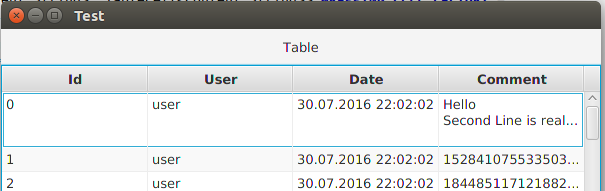
Note that the text still cutted of but now the last line
disappears too! Not quite the result I've wanted. So I've looked
around and found out that the setGraphic method excepts not only
graphics but any Node (the base class for a lot of elements in
JavaFX).
The next step was to create a Label in the updateItem method of
the CellFactory, set setWrapText(true) on it and give it to
setGraphic. And nothing changed. I've got the same output as
above.
After some more experiments I've put the Label in a VBox. The
code of the CellFactory was no this:
public static final Callback<TableColumn<Content,String>, TableCell<Content,String>> WRAPPING_CELL_FACTORY =
new Callback<TableColumn<Content,String>, TableCell<Content,String>>() {
@Override public TableCell<Content,String> call(TableColumn<Content,String> param) {
TableCell<Content,String> tableCell = new TableCell<Content,String>() {
@Override protected void updateItem(String item, boolean empty) {
if (item == getItem()) return;
super.updateItem(item, empty);
if (item == null) {
super.setText(null);
super.setGraphic(null);
} else {
super.setText(null);
Label l = new Label(item);
l.setWrapText(true);
VBox box = new VBox(l);
super.setGraphic(box);
}
}
};
return tableCell;
}
};
It worked only half way:
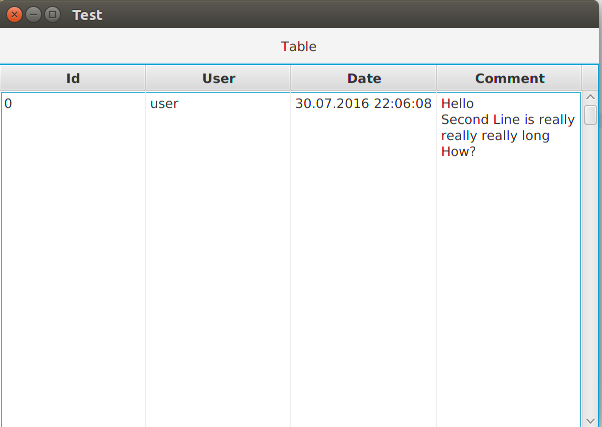
All text is visible but there is a huge gap to the next cell. A
little fun fact for it: If I leave the l.setWrapText(true) out it
won't have the gab (but also cut of the text). To get around this
I've tried to add a height change listener to the Label which
should adjust the height of the VBox. The code is this:
l.heightProperty().addListener((observable,oldValue,newValue)-> {
box.setPrefHeight(newValue.doubleValue()+7);
});
The result was this:
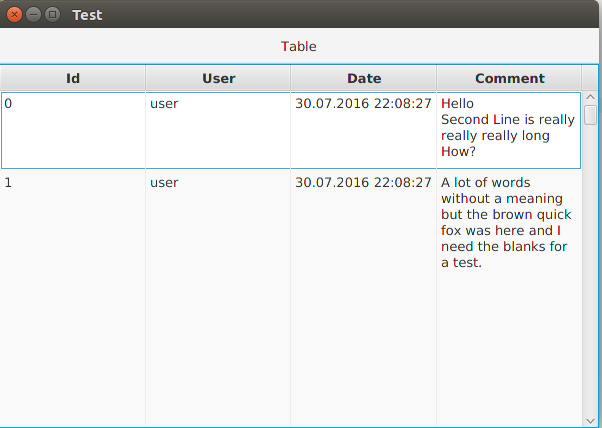
The first row was correctly rendered but not the second one. The
size of the second row got correct as soon as I've started to
scroll or even when I've put the application in the background and
then in the foreground. So I've added a this.getTableRow().requestLayout();
to the listener which did nothing. That was because my listener
was called in the layout phase and in that the call is ignored. To
get around this I've wrapped it in Platform.runLater although I
was already running in the JavaFX-Thread.
The complete CellFactory code:
public static final Callback<TableColumn<Content,String>, TableCell<Content,String>> WRAPPING_CELL_FACTORY =
new Callback<TableColumn<Content,String>, TableCell<Content,String>>() {
@Override public TableCell<Content,String> call(TableColumn<Content,String> param) {
TableCell<Content,String> tableCell = new TableCell<Content,String>() {
@Override protected void updateItem(String item, boolean empty) {
if (item == getItem()) return;
super.updateItem(item, empty);
if (item == null) {
super.setText(null);
super.setGraphic(null);
} else {
super.setText(null);
Label l = new Label(item);
l.setWrapText(true);
VBox box = new VBox(l);
l.heightProperty().addListener((observable,oldValue,newValue)-> {
box.setPrefHeight(newValue.doubleValue()+7);
Platform.runLater(()->this.getTableRow().requestLayout());
}); super.setGraphic(box);
}
}
};
return tableCell;
}
};
The result: